 部署NFS服务器
部署NFS服务器
NFS是linux的远程文件服务,是K8S最简单的PV存储方式。
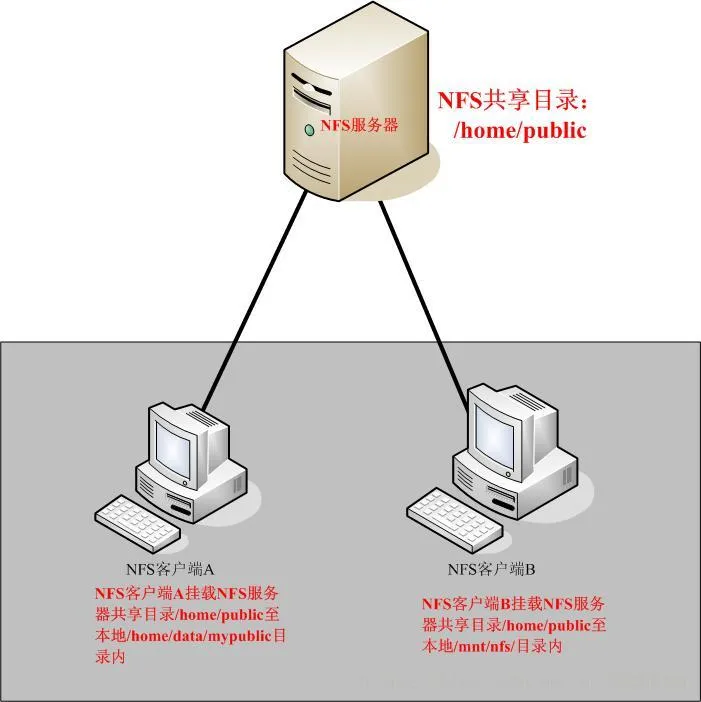
#安装nfs服务
yum install -y nfs-utils
#安装rpc服务
yum install -y rpcbind
#先启动rpc服务
systemctl start rpcbind
#设置开机启动
systemctl enable rpcbind
#启动nfs服务和nfs安全传输服务
systemctl start nfs-server nfs-secure-server
systemctl enable nfs-server nfs-secure-server
#配置防火墙放行nfs服务
firewall-cmd --permanent --add-service=nfs
firewall-cmd --reload
#创建共享目录
mkdir -p /home/public/k8sdata
#编辑配置
vi /etc/exports
/home/public/k8sdata 192.168.1.*(rw,insecure,async,no_subtree_check,no_root_squash)
#重新加载NFS服务,使配置文件生效
systemctl reload nfs
1
2
3
4
5
6
7
8
9
10
11
12
13
14
15
16
17
18
19
20
21
22
23
2
3
4
5
6
7
8
9
10
11
12
13
14
15
16
17
18
19
20
21
22
23
参数详解:
| 参数 | 作用 |
|---|---|
| rw | 读写 |
| insecure | 允许客户端从大于1024的tcp/ip端口连接服务器 |
| async | 将数据先保存在内存缓冲区中,必要时才写入磁盘; |
| no_subtree_check | 即使输出目录是一个子目录,nfs服务器也不检查其父目录的权限,这样可以提高效率 |
| no_root_squash | root用户不映射成匿名用户 |
# 调优
vi /etc/sysconfig/nfs RPCNFSDCOUNT=16
上次更新: 11/27/2025
